Typing Tutorial
Publisher:PMQ
Platform:Windows 98/Me2000/XP/Vista ( install/portable )
Licence:Shareware
Size:3MB
Tags:typing tutorial, accelerate the learning process, teaching games, typing skills
Screenshots


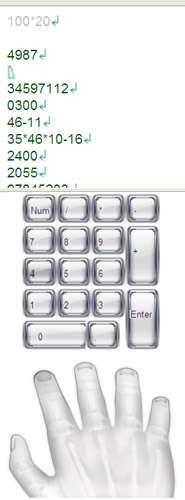
Publishers description
Typing Tutorial is a set of three programs to help you learn typing on a keyboard. The program serves beginners just as well as experienced professionals. TypingFingers is a teaching program supplemented with an elaborate system that assesses the results you achieve. There are many lessons and a variety of supportive functions that accelerate the learning process. TypingTester is a program that measures your typing speed and error rate while you copy text. The program also will help you keep a steady pace of typing. In addition to that, TypingTester enables you to compare the results achieved by several people at the same time. TypingGames is a set of four teaching games by which you can develop your typing skills. The games are designed in such a way that even children can take part.
Main Typing Tutorial advantages
* Ongoing evaluation of your progress
* Metronome to enforce a uniform typing speed
* Helping keyboard showing the active key
* Helping hands to show the active finger
* Variable settings of user interface
* Facility to copy texts from your own text files
* Extensive help to guide you through