How to configure settings in Wizard
Once you've downloaded and installed RapidTyping, the first time you run the program the Configuration Wizard. Here you can to choose keyboard that best matches your physical keyboard, look at the keyboard to see the changes.
You can always change these setting later, if required
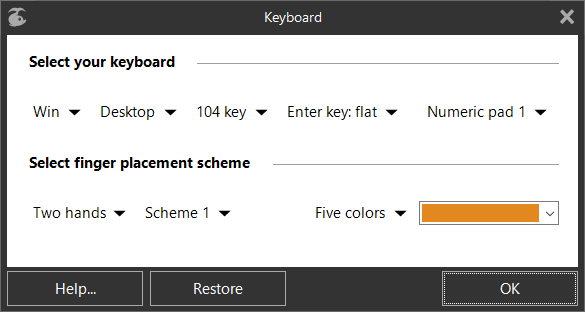
- Select Windows or Mac keyboard.
- Select the Keyboard type from list, that you have on your PC:
- desktop
- laptop
- tablet
- Select the Layout type
- 104 keys (standard layout)
- 105 keys (European layout)
- 106 keys (Korean)
- 107 keys (Brazilian ABNT)
- 109 keys (Japanese)
- Choose Enter key and Numeric pad type, that matches your physical keyboard.
Also here you can choose the scheme of Fingers position for:
- two hands
- left hand
- right hand
and scheme colours.
See also:
RapidTyping reviews
This is a great tool to learn how to type fast and accurately, and I love it! I'll definitely recommend this to my friends and colleagues.
Top Gun Maverick
It is a good one to learn how to type fast. It has games to make it interesting for grown-up children to learn how to type fast.
I'll just say that it's for our good to have "Rapid Typing 5".
I'll just say that it's for our good to have "Rapid Typing 5".
Yashi Mishra
