How to remove
Setup version
Choose Start->Programs->RapidTyping and click Uninstall shortcut,
or
Choose Start->Control Panel->Programs and Features, then right-click RapidTyping in the list and choose Uninstall/Change from the shortcut menu.
By default, the Uninstaller will remove all RapidTyping files, except folders with lessons and user accounts. If you want to remove them, check the Remove folder with lessons and/or Remove user accounts check-boxes, and click Next button.
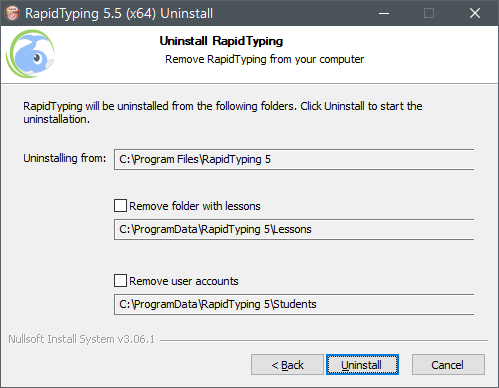
Portable version
Manually delete the folder containing RapidTyping's files and remove desktop shortcuts to them (if any).
See also:
RapidTyping reviews
"It is extraordinary application I love using it with the help of this I have increased my typing speed than before thanks to Rapid Typing tutor. I appreciate the the team who have developed this ...
Cyborg
it is a very nice application for those who cannot type easisly
Travis Head
This a very nice app to improve our typing speed and typing skills
abed